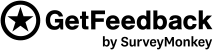
- Home
- What is CX?
- Features
- Pricing
- Customers
- Salesforce
- Resources
- Careers
-
Request a Demo
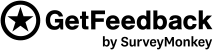
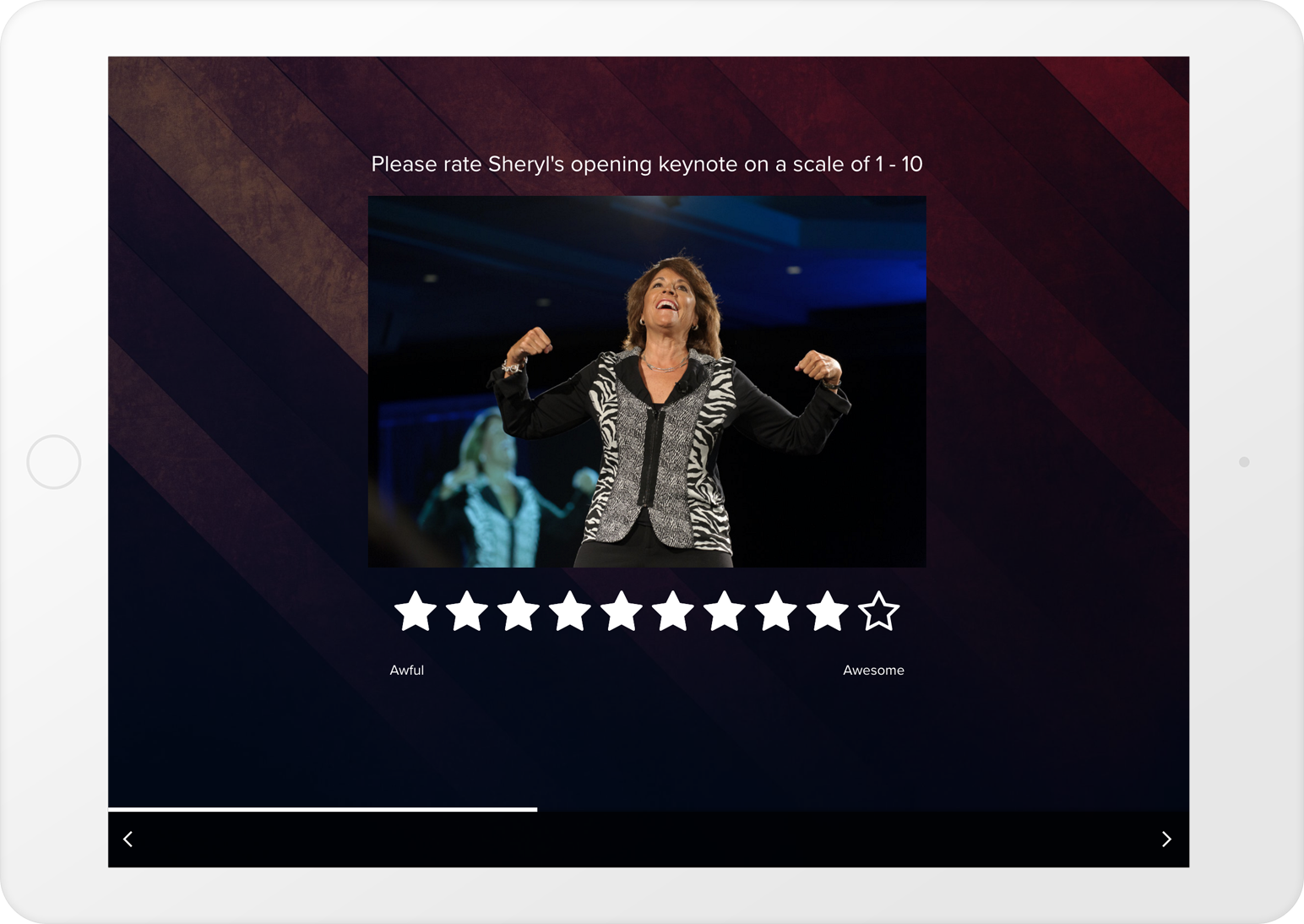
If you’ve ever organized an event, large or small, you know what an adventure it can be. Locking down the venue, getting people registered, orchestrating logistics, attendee communications, facilitating content creation and delivery...the list goes on and on. Before you know it, the day of your event is here. What do your attendees think?
Event surveys are one of the most popular uses of GetFeedback. You now have the ability to engage your audience on any device and hear their opinions in real-time. Get started creating your event survey now!
Before the Event: Pre-Event Surveys
Your event is a few weeks away and you've got a lot on your plate - managing registration, setting up the venue, and scheduling speakers. Ahead of the event is a perfect time to survey your audience. The benefit of pre-event surveys is that you can get your attendees thinking about your event weeks ahead of time, engaging with your content, and getting them excited for the upcoming show. Here is an example of a pre-event survey from Salesforce.com's Dreamforce event:
During the Event: Mid-Event Surveys
In the middle of your event you have a captive audience excited and digesting your content. What a perfect time to connect with them and ask their opinions. Whether you're looking to rate speakers, sessions, or messages, there's not a better time to ask your relevant questions. During an event attendees are likely accessible primarily on their mobile devices, so we've made GetFeedback work perfectly on all of today's smartphones and tablets to deliver an engaging experience while on-the-go. Here is an example of a mid-event survey from the ASP World Pro Surfing Tour:
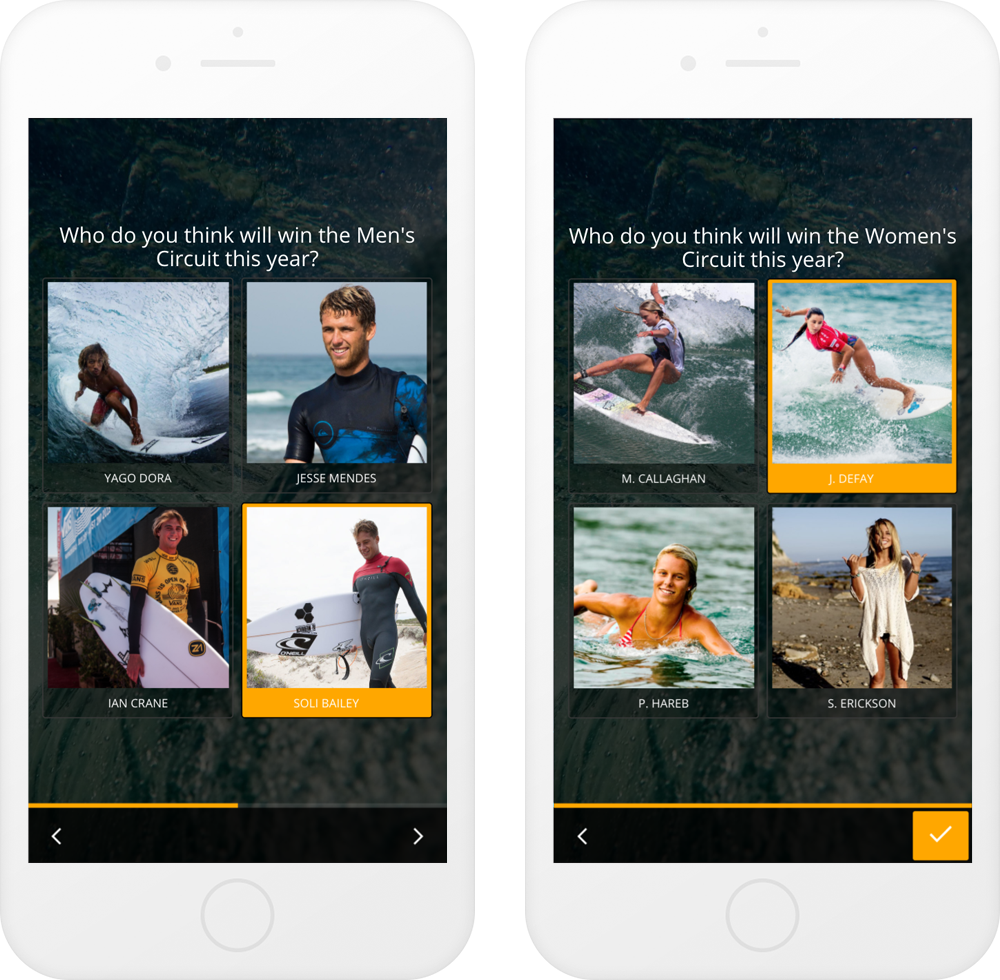
After the Event: Post-Event Surveys
Your event is winding down, chairs are being stacked, and people are heading home and getting back to their daily lives. NOW is the perfect time to get feedback on their overall experience. More often than not, they have some thoughts for you and the best time to get this feedback is in that very moment when the event is still fresh in their minds. Here is an example of a post-event survey from the Dropbox DBX event:
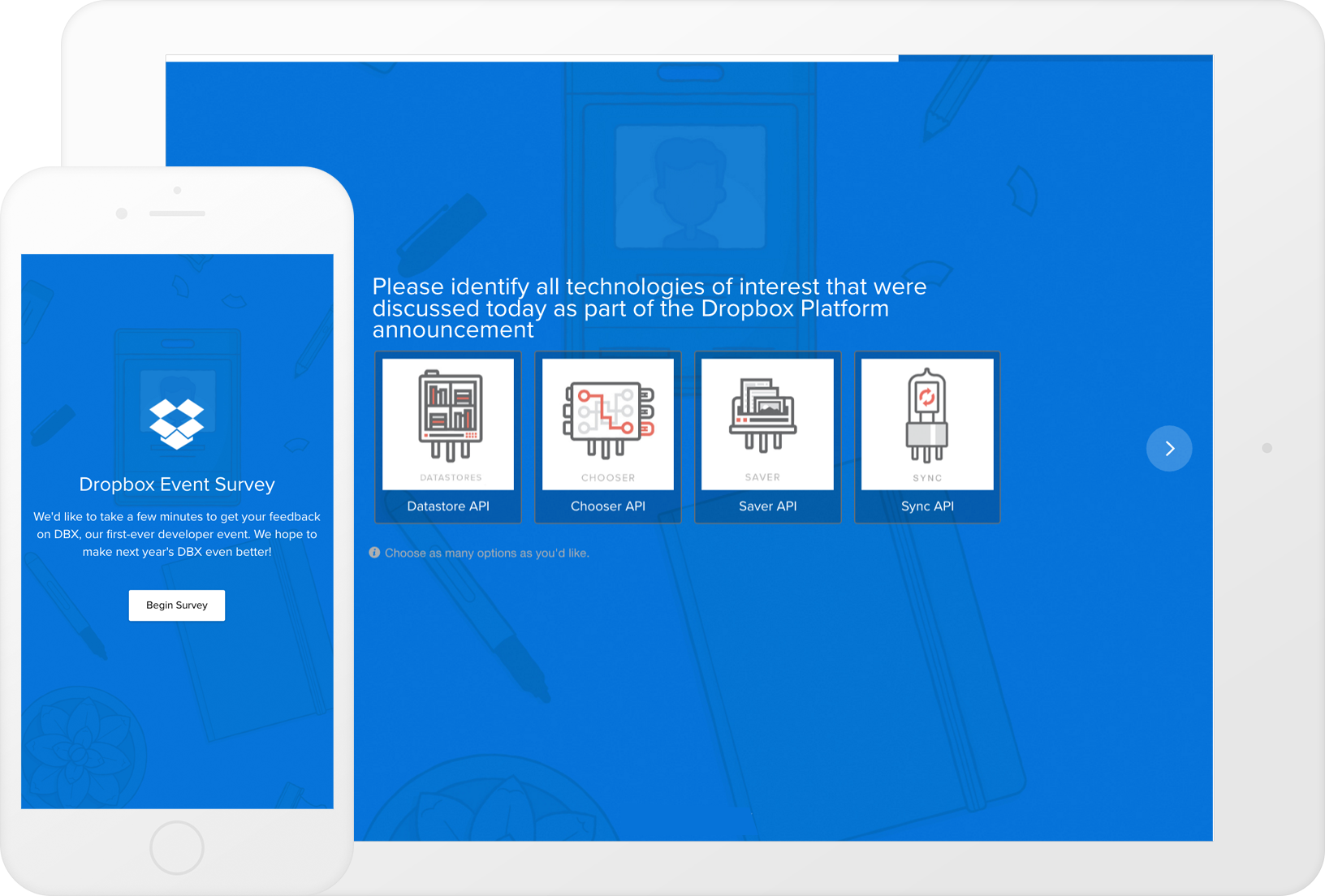
With GetFeedback, surveys can be customize to fit the exact look, feel, and personality of your event, conference, or meeting. You can ask the questions you care about, your way, with your event style.
Relevant: Send your survey out when it's relevant. If you're delivering a post-event survey make sure to distribute your survey while the experience is still fresh in the minds of your attendees.
Engaging: Take photos and video from your event and incorporate it into your survey. This is a great way to provide context for your questions and help your attendees remember and re-live the experience .
Fun: Include photos of speakers and performers. You may remember that Jane Smith was the fourth speaker on stage, but your event attendees probably have a hard time remembering those details.
On-Message: Include some of the main messages and key takeaways from your event. This way you can continue to deliver your message even after folks have left the venue.
Mobile-Ready: Make sure your surveys work and look great on mobile devices. It’s very likely your attendees will take your survey in a cab, on a train, or waiting to board a flight on the way home. Make it easy for them by delivering a great experience on any device. GetFeedback provides perfect formatting on mobile devices.
Branded: Brand your survey in a similar theme to your event. You worked hard to create a fantastic experience for your attendees and you can give them the same experience in your survey.
Rewarding: Provide an incentive for your attendees to complete your event survey. Small things like "Enter for a chance to win..." are powerful motivators for increasing survey response rates.
Compelling: Include some video from the event such as the keynote address, a highlight reel, or some added content for the people who registered. It’s also common to send surveys to people that showed intent by registering, but could not make it in person. Show them what they missed!
Actionable: Surveys should be treated like a precious customer communications. It's a good idea to include some information about your next event, or another compelling call to action.
Thoughtful: Ask questions in a way that give you measurable data. Make sure that the data you are gathering is asked in a way that enables you to answer the meaningful questions you have.
See why the world's leading brands use GetFeedback to understand and improve their customer experience.